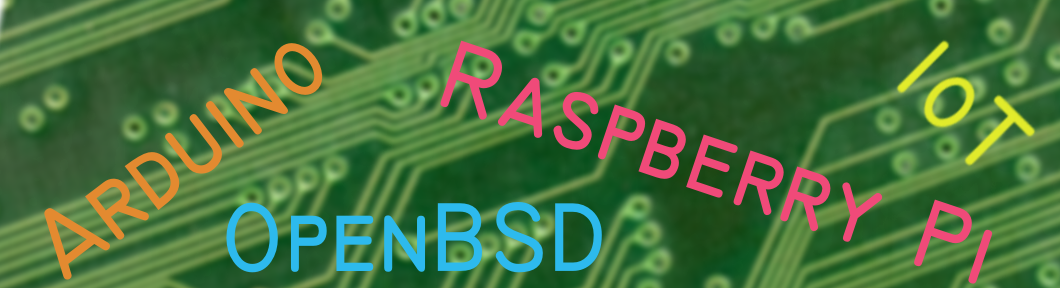- Základní údaje
Jak zálohovat Raspberry Pi SD kartu v Linuxu a zmenšit ji na skutečnou velikost
- Základní údaje
Otočení zobrazení o 180° na originálním 7" displeji.
- Základní údaje
SSH:
Create a empty file in the root of boot partition named "ssh" (no extension).
touch /mnt/boot/ssh
USER:
Create hashed password with
echo 'password' | openssl passwd -6 -stdinCreate a file in the root of boot partition named "userconf" (no extension)
echo 'pi:hashed-password' >> /mnt/boot/userconfWIFI:
Create a file in the root of boot partition named "wpa_supplicant.conf" with the following content
country=CZ
ctrl_interface=DIR=/var/run/wpa_supplicant GROUP=netdev
update_config=1
network={
ssid="NETWORK-NAME"
psk="NETWORK-PASSWORD"
}
- Základní údaje
sudo apt-get install subversion cmake build-essential libssl-dev libpcsclite1 libpcsclite-dev dialog libudev-dev
cd ~
wget http://sourceforge.net/projects/libusb/files/libusb-1.0/libusb-1.0.23/libusb-1.0.23.tar.bz2
tar xjvf libusb-1.0.23.tar.bz2
cd libusb-1.0.23
./ configure
make
sudo make install
cd ~
svn checkout http://www.streamboard.tv/svn/oscam/trunk oscam-svn
Then we move in to source folder
cd oscam-svn
mkdir oscamMake
Then get in to oscamMake folder
cd oscamMake
Then we use cmake to prepare build
cmake ..
Compiling oscam using
make
Then we install oscam, once you install oscam, if there was no error, your bin files will be located at etc/local/bin. so you need to type below command.
sudo make install
sudo /etc/local/bin/oscam